
| My Cart | My Acc. | Dealers | Index | ||||||
| Manuals | Affiliate |  |
Help |
 |
|
|||||||||||||||||||||||||||||||||||
| Browse By Brands: | ||||||||||||||||||||||||||||||||||||
|
KDS Flymentor 3D Flight Attitude Stabilisation and Positioning System |
|
||||||||
|
||||||||||
| Tags: KDSmodel flymentor 3D flight stabilisation | ||||||||||


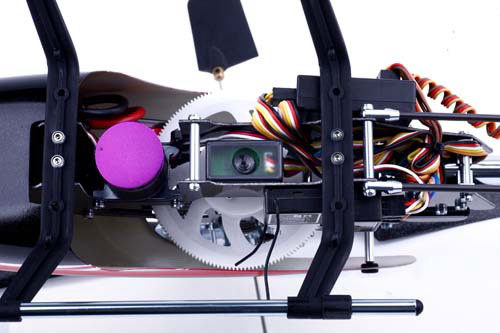
|
©2003-2025 HiModel All Rights Reserved. |
|
|